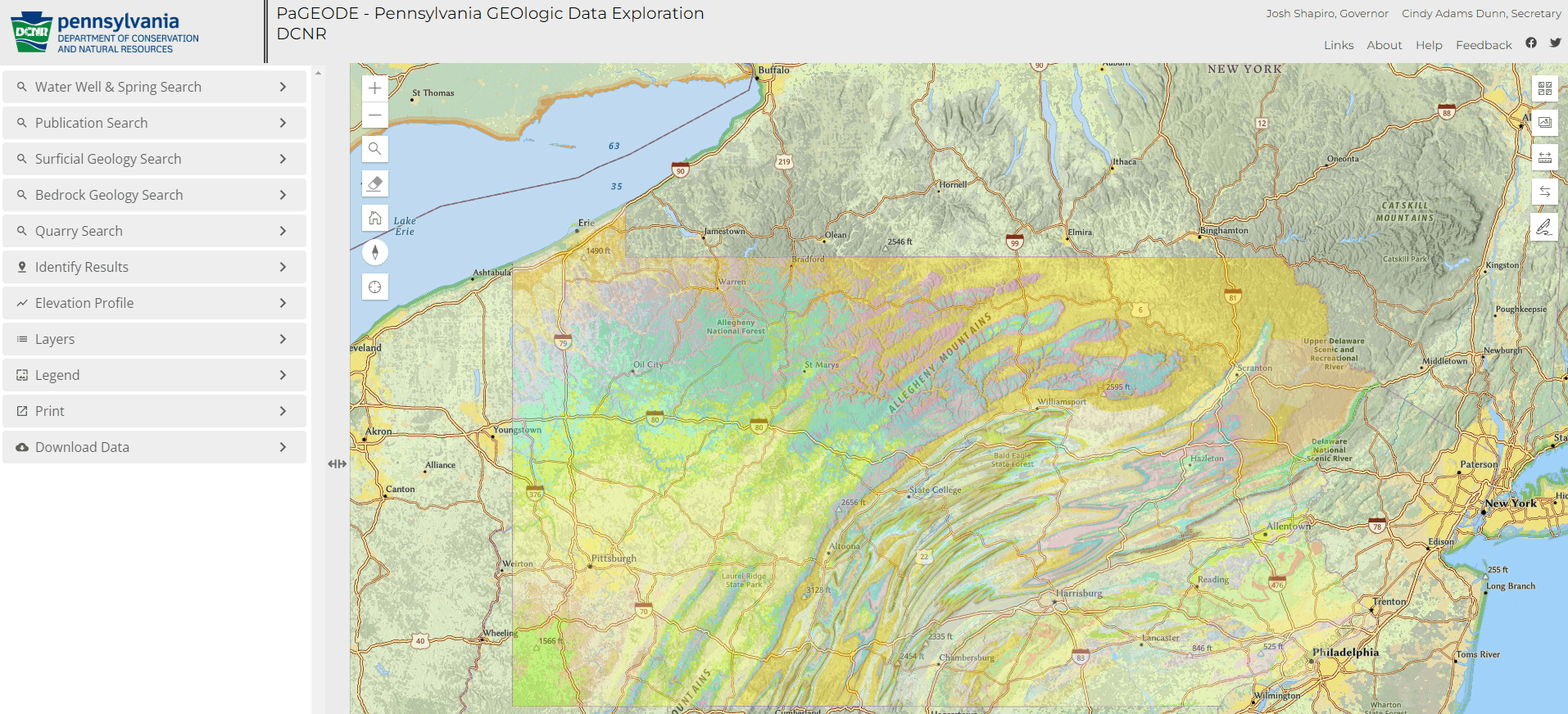As to estimating square mileage of a given watershed, I used to just guesstimate using topo maps online and rough tracing the watershed. Similar to the prior posts above. I got reasonably decent at it, and could probably eyeball it to a 25% or less margin of error. Which realistically from a practical standpoint is close enough.
Then I found this…probably just a bit more accurate. 😉
DEP - Stream Drainage Size
I've always been a little suspiscious of the drainage areas listed in the Gazetter - not because I think they're wrong, but because they may not be represenatative of the part of the stream system you may be fishing. i always assumed they represented the drainage at the mouth of whatever stream they were associated with.
What I'm talking about is if you end up hiking in a start fishing say, 2 miles and 3 tribs up from the mouth, the drainage your fishing could be significanly less.
Because of that I use streamstats. Here's the steps I follow right from my own small stream tools set:
How to calculate the Contributory Drainage Area for your project using USGS Stream Stats:
2. Search for your location by entering an exact address, town name, zip code, county, etc. or panning the map. You can change the Base Map in the upper right section of the display.
3. Select PENNSYLVANIA as the State or Regional Study Area.
4. Zoom into the map until blue streams appear pixelated (Zoom Level 15 or greater in the tool).
5. Click the DELINEATE Button to activate delineation tool.
6. Select your exact assessment location by clicking on the stream you’re targeting at your desired location.
7. Delineating will begin and a yellow delineated drainage basin will appear on the screen
8. Scroll to the bottom of the left pane and select CONTINUE
9. Expand the BASIN CHARACTERISTICS drop down menu, select Drainage Area (DRNAREA) and any other property that interests you.
10. Select CONTINUE to calculate selected basin characteristics
11. Once completed you can select the OPEN REPORT to view the data. Drainage Area is given in square miles.
12. You can DOWNLOAD a copy of the report from within the “open Report” pane.
I'll fish streams a lot smaller than Swattie's threshold and certainly in the range of assessing gradient. For that, I use the elevation profile tools built into the DCNR maps for a quick assessment:
Welcome to PaGEODE, our web-mapping application for Pennsylvania GEOlogic Data Exploration

www.gis.dcnr.state.pa.us
A click at point A and point B along a stream's rough path will give you pretty accurate gains/losses min/max/ave and slope in degrees.
Still doesn't address the habitat question that tups and others have eluded to . . .