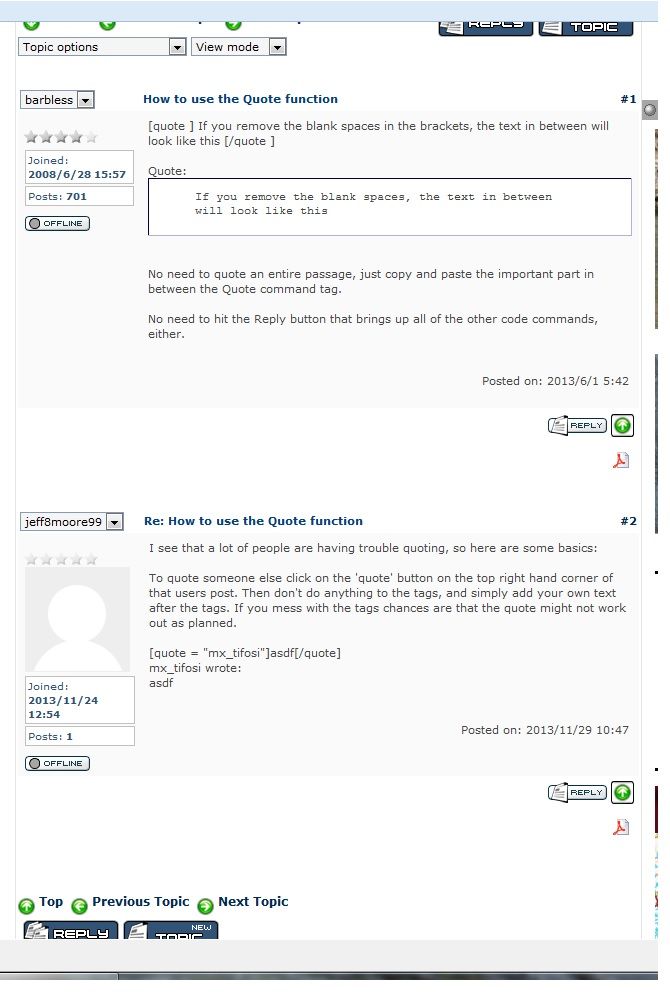B
barbless
Member
- Joined
- Jun 28, 2008
- Messages
- 483
[quote ] If you remove the blank spaces in the brackets, the text in between will look like this [/quote ]
No need to quote an entire passage, just copy and paste the important part in between the Quote command tag.
No need to hit the Reply button that brings up all of the other code commands, either.
If you remove the blank spaces, the text in between will look like this
No need to quote an entire passage, just copy and paste the important part in between the Quote command tag.
No need to hit the Reply button that brings up all of the other code commands, either.